Gaming Screen, Blog
LED vs LCD for Gaming – 3 Best Recommendation from Work Rift!
LED vs LCD for gaming, which one is the best? When looking for displays, you’ll come across terminology…
…like LED and LCD, but the difference is much easier than you may assume.
When shopping for a new gaming monitor, there are numerous factors to consider…
…ranging from panel technology to refresh rates.
We’ve broken down two of the most common display technology terms: LED and LC…
…to help you on your quest for the optimal configuration.
Here’s all you need to know about LED and LCD panels…
…including what they mean and how they’re used in modern gaming monitors.
This is Eri’s problems…
I’m a 1080p 60 FPS gamer, and I’m about to buy a new monitor…
…but I’m not sure whether I should get an LCD or an LED.
Please give me an oversimplified answer without considering the price difference.
However, my eyes burn when I look at my monitor right after I wake up…
…so which of these should I buy for gaming?
Best Portable Monitor for Gaming
Eviciv Portable Computer Monitor
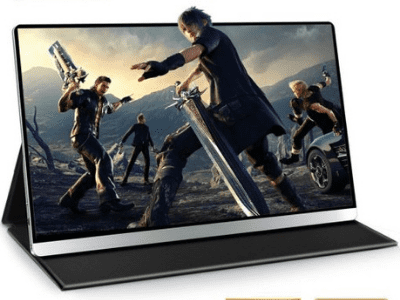
A portable monitor with gaming capabilities that is different from others.
With its 1000:1 contrast ratio, this monitor has a 16:9 aspect ratio.
The picture quality could be outstanding due to the brightness level of 400cd/m with a 60-hertz refresh rate.
Visual content can be viewed from 178° angles.
Designed in an ultra-thin aluminum chassis. The monitor comes with a stand so that it can be placed on a flat surface.
The display measures 15.6 inches and is a 4K LCD monitor with a resolution of 3200 x 1800 pixels.
The display can be used for playing high-resolution games.
The Eviciv portable monitor for laptops and computers does not have a signal screen limitation.
Its compatibility is what sets it apart from other options.
Compatible with Raspberry Pi computers, Macs, mobile devices, PS2, PS3, PS4, Xbox One, and Xbox 360 WiiU, etc.
In order to use this backup power supply, you would need a USB cable separately.
The package does not include a USB cable. The Mini HD port is perfectly compatible with all devices.
Devices that support DP can be connected to transfer data.
A 3.5 mm DC adapter would be used to power up the monitor through the DC port.
Included in the package is a mini HD port, a DC adapter, and a monitor stand
“The native resolution on panels suitable for use with a laptop ranges from 1,366 by 768 pixels up to 3,200 by 1,800 pixels (QHD+). Most of the recent laptop-appropriate screens sport a native resolution of 1,920 by 1,080 pixels (aka 1080p, or “full HD”), but a few go higher.”
Tony Hoffman Analyst for Printers, Scanners, and Projectors at PCMag
Pros:
- Great aspect ratio.
- 4k LCD screen.
- Consoles support.
- Nice color gamut.
- Lightweight.
Cons:
- No cons found so far.
UPERFECT Portable Monitor

A portable USB powered monitor with Type-C connectivity for both power and display.
The USB-C port will support phones with 3.1 support and all thunderbolt 3.0 laptops.
Drivers do not have to be installed on the laptop.
The monitor is compatible with the devices that require standard HD interfaces.
LED IPS screen with 1920 x 1080 ppi and 60Hz refresh rate is available.
On a 13.3 inch screen, the brightness level 300cd/m2 with 16:9 can produce HD textured pixels.
Displaying true color is possible with the monitor’s view angle of 178 degrees.
This is the best laptop monitor that can display FHD on heavy visual content smoothly.
You would get the only second screen that would display content when the laptop screen is off.
This would enhance productivity and performance.
With the help of a WiFi connection, it is easy and secure to share content from a computer to a phone or vice versa.
In addition to supporting a wide range of other devices and applications, it is the best choice.
Gaming platforms like Xbox One, Xbox 360, PS4, PS3, gaming consoles, computers, and laptops.
It can also be paired with tablets, digital cameras, smartphones, FPV monitors, CCTV security monitors, video production monitors, and industrial equipment displays.
Pros:
- Professional design.
- FHD display.
- Great viewing angles.
- Consoles and Android support.
- Brighter.
- Lightweight.
Cons:
- Can’t fit small laptop bag.
Computer Monitor LCD Led HD Ultra-Thin 19 Inches Curved
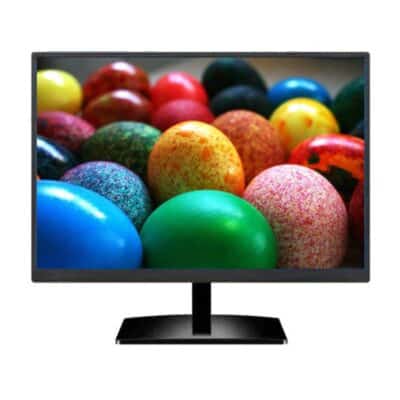
With the rise of smartphones, computers are being used less and less for actual computing.
A huge part of this has to do with the plethora of touch screen tablets that have been coming out in recent years.
In an effort to find a new way to keep us entertained, some companies have gone back…
…to classic methods like television and even computer monitors. The computer monitor is a great device…
…that allows you to view movies, photos, and documents in high quality without using a lot of space or power.
The Best Computer Monitor LCD Led HD Ultra-Thin is one of the best options…
…you can buy if you are looking for a monitor that is great for your business.
If you are looking for a large screen that has the same high-quality image, you should go for this monitor.
If you don’t have a lot of space in your home or office, this is an excellent choice. You can use this…
…Best Computer Monitor LCD Led HD Ultra-Thin with many different devices, such as a desktop computer or laptop.
What’s the Difference Between an LCD and LED Screen?
When looking for displays, you’ll come across terminology like LED and LCD…
…but the difference is much easier than you may assume.
When shopping for a new gaming monitor, there are numerous factors to consider…
…ranging from panel technology to refresh rates. We’ve broken down two of the most common…
…display technology terms: LED and LCD, to help you on your quest for the optimal configuration.
Here’s all you need to know about LED and LCD panels, including what they mean…
…and how they’re used in modern gaming monitors.
First and foremost, let’s define the differences. LCD stands for Liquid Cyristal Displays…
…to begin with. It’s found in a wide range of everyday items, including laptops, tablets…
…televisions, and even smart watches. Its widespread use stems from its practicality.
When compared to CRT (Cathode Ray Tube) screens, LCD screens are substantially thinner and use less energy.
An LCD screen is made up of an unique liquid squeezed between two panels of screens that…
…is activated when it comes into contact with a current. LCDs also don’t emit light on their own…
…to illuminate the screen, backlights are used on the sides or back of the panels.
The Cold-Cathode Fluorescent Lamp (CCFL) is the most prevalent technology for backlighting LCDs.
LED vs LCD For Gaming, Which One is Good for a Gaming Monitor?
The reasons for liking both screen kinds differ based on the device.
Resolution, refresh rate, size, panel or display technology, lag time, G-sync and Freesync…
…pricing, viewing angles, and aspect ratio are among these features.
The panel type is the most crucial of these aspects because it impacts the price…
…refresh rate, response time, and viewing angle. In other words, everything you should think about…
…when purchasing a game monitor. Because of the differences in panel technologies…
…choosing between LED and LCD becomes highly crucial.
Let’s begin with a contrast. What are the advantages of LED displays?
They have a lot of backlights, therefore they are nearly quick, but CCFL systems take a while to warm up.
LED screens are more energy efficient, have faster response times, and are thinner and lighter.
The advantages of having an LED screen are improved colors, brightness, and contrast.
Backlighting that is uniformly distributed, on the other hand, makes whites whiter and dark colors darker…
…which can fatigue your eyes if you’re playing a bright game or hinder you from seeing well…
…if you like darker games. LCD panels, on the other hand, are popular for gaming because…
…of their lower pricing as compared to LED screens. Aside from that, LCDs are likely to last a long time.
LED screens, on the other hand, have more contrast, brightness, require less energy…
…and have faster response times. LCDs, on the other hand, are far less expensive, have slower response times…
…lower contrast and brightness rates, but have a better chance of avoiding burn-in.
LED screens appear to be a better option in general. When it comes to gaming monitors…
…though, the benefits of LED screens often become disadvantages.
Higher contrast and brightness rates make it difficult to see what’s on the screen clearly…
…strain your eyes, and potentially inflict lasting damage after long periods of play.
When it comes to gaming displays, LCD screens’ lower contrast and brightness levels…
…can be advantageous to gamers because it reduces eye strain.
Sum Up
Everyone is free to choose their own monitor, but in light of the foregoing…
…LED displays stand out when compared to LCD monitors.
The only disadvantage is that it is quite expensive.
However, one might spend more for exceptional quality, safety, and environmental friendliness.
The decision between an LED and an LCD panel is solely based on financial constraints.
Conclusion
And, that is for how to choose between LED vs LCD for gaming
How do you choose your gaming monitor?
Let us know your experience on the comment section!
Related Articles For You!
- You may like: Why Are Portable Monitors So Expensive? 5 Superb Facts About That You Should Know About This
- You may enjoy this article about: What Is A Portable Monitor Used For? 7 Superb Ways To Use Portable Monitor!
- This article may be interesting: Is A Portable Monitor Worth It? 5 Superb Facts About This Monitor
Our Latest Posts:









