Blog, Headphones
Rapoo VH510 Review: Amazing Gaming Headphone!
Rapoo VH510 Review – In terms of gaming peripherals, Razer, Corsair, and Logitech G always come to mind.
Among the countless gaming companies out there, Turtle Beach, Roccat, and Mad Catz are also well-known.
Occasionally, however, a new company joins the fray.
Though not particularly new, Rapoo is quite new to me. Its game enthusiast lineup, Rapoo V, is even more so.
Rapoo V aims to offer affordable peripherals to gamers by cutting costs wherever possible, without actually affecting the peripherals themselves.

As a result, we have a barebones unboxing experience with little to no packaging, but a peripheral that Rapoo hopes will more than make up for it.
We were lucky enough to receive the Rapoo VH510, a leading headset in Rapoo’s enthusiast lineup.
Rapoo, fortunately, seems to be well suited to the job – I’m just not so sure about that “not affecting the peripheral” thing.
Rapoo VH510 Review

Aesthetics
RAPOO’s VH510 is a pair of lightweight gaming headphones with a headband that fits snugly over your head.
The soft ear cups are comfortable to wear during long gaming sessions, and the clamping pressure is not too tight, making it breathable, although it doesn’t isolate outside noise that well.
You can adjust the volume on the fly using the volume control on the back of the headphones, but I just keep it at maximum.
The Rapoo VH510 has been designed to be a lightweight and hassle-free pair of headphones.
You will not be burdened with unnecessary software, cables, connectors, or mics that can be detached at will – everything in the box consists of a single item: a headset with an attached microphone and a 2-metre cable.
The headset has a sturdy frame that helps reduce the weight on your head.
Besides its faux leather headband, it also has massive earcups that wrap around your ears.
In the event that I could test it to its full potential, I could see the frame and headband design working well.
It appears that the headband is a one-size-fits-all affair, which is not necessarily a bad thing.
The problem I encountered, however, is that the “tightest” setting on the headband is too big for my head.
The whole idea of a stretching headband is that it can fit all heads, so I don’t have a small head by any means.
This is the first time I have experienced this issue with a headset.
Because the headband did not fit well, the tip of my ears rubbed against the top of the earcups.
I never felt like they were resting on my ears thanks to their massive cylindrical shape.
They are also made of soft material. I’m not sure if it is memory foam or just sponge covered in artificial leather.
Regardless, I appreciate how soft it is to the touch.
Even though the seal around your ears may not be strong, anyone who gets hot very quickly will benefit from the added breathability.
The headset also features a single volume rocker on the left earcup, and an atrocious amount of RGB on both (more on that later). The headset has a decent design, but it won’t win any awards.
It has a nice grey finish that complements the dark faux leather pieces.
Check Rapoo V Series Price on Work Rift
Audio Quality

As part of our audio test, we listened to music and played Rainbow Six: Siege, a game in which sound awareness plays an essential role.
We listened to the song Creep by Radiohead with this headset.
This has been one of the baseline songs we use to test audio.
Simply connect the Rapoo VH510 to a free USB 2.0 port to take full advantage of its capabilities.
That is it. I find this both interesting and frustrating at the same time.
Plugging it in, waiting for the plug-and-play drivers to install, and you’re ready to go.
Although I would have preferred some sort of software that would have allowed me to turn off the RGB or to toggle the headset’s virtual surround sound.
As of now, only surround sound is supported by the Rapoo VH510.
It’s just a matter of plugging it in, waiting a few seconds, and playing.
With Windows 10 it automatically detects it as a device with 7.1 capability, so you don’t need to do anything else.
Nevertheless, I enabled Windows Sonic for the headset.
Although most outputs, including music streaming and system sounds, have barely changed, I’ve noticed an improvement in video gaming.
Windows Sonic sounds better than most virtualisation gaming headsets provided by third parties.
Who knew? It has a decent audio output, though. It is loud when it needs to be, and soft when it matters.
However, the sound does sound quite Bassey, which I am certain is a special tweak implemented by the Rapoo V sound team.
Microphone
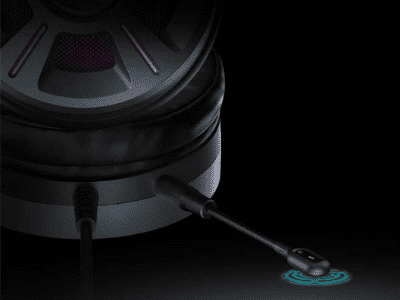
The microphone is long enough to be in front of your mouth, but the length cannot be changed.
Due to its flexible stem, however, it can be pointed in different directions.
The microphone has its own kill switch, but we find it a little difficult to use because of its size and location.
The kill switch should have been placed on the wire of the headset instead of on top of the microphone.
We are impressed with the quality of the microphone, however.
The sound is very clear and crisp as if it came from a much more expensive microphone.
That’s something Rapoo thought of as well. As I tested, I noticed that pops had indeed been filtered fairly well.
I don’t understand, however, how you can mute and unmute the mic.
The toggle sits directly on the tip of the microphone, the part where you speak into.
This baffles me! When I muted the mic during recording, I noticed ear-bleeding “knocks” most of the time.
You might want to wait until you have signed off before fiddling with the mic toggle if you’re planning to use it while gaming.
“Noise cancellation is good enough that it blocks background noise maintaining the clarity of your voice at an acceptable level.” Ira James – Tech Journalist
Check Rapoo V Series Price on Work Rift
Sum Up!
On the whole, I think the Rapoo VH510 is the affordable gaming headset it sets out to be.
I think it has too many unnecessary features meant to make it look more enticing for budget-conscious gamers.
In any case, I must mention that the Rapoo VH510 is well suited to PC gaming.
It does sound good and sits well around your ears. This no-fuss lightweight design is exactly what gamers on a budget are looking for.
Conclusion
RAPOO’s VH510 is an excellent gaming headset.
Although there are a few minor issues, like the placement of the microphone kill switch, these gaming headphones are impressive overall.
Considering its price range, the quality of the microphone is beyond what is expected of an audio peripheral.
If you’re looking for an entry-level gaming headphone that can be used for not only gaming but also live streaming, we recommend the VH510 just based on the mic quality alone.
RGB aesthetics make it even more appealing.


