Even today, gamers still ask the age-old question…
…should you choose a wireless or wired gaming mouse?
The gaming mouse industry has nearly reached its goal of true gaming perfection.
The question has plagued many consumers for a number of decades…
…as some struggle to decide whether the benefits…
…of wireless technology outweigh the loss of gaming performance.
However, thanks to huge leaps forward in technology…
…the gap between wireless vs wired gaming mouse has now become less noticeable.
These days, wireless gaming mice come with new technologies…
…that offer Lightspeed connectivity and almost limitless battery life…
…making them more popular than ever.
Additionally, wireless mice now deliver phenomenal gaming performance…
…that really puts their wired counterparts to the test.
As the current batch of high-performance gaming mice gives consumers…
…the ultimate headache when deciding which one to choose…
…we thought we’d write an article explaining the differences…
…between wired and wireless gaming mice.
As part of this article, we will discuss the main specifications…
…that affect gaming performance, the key differences between the two technologies…
…and whether or not you should choose a wired or wireless gaming mouse.
Therefore, let’s get straight to the point and get started.
Before that here are a few words from Grace…
Because of the shape of this mouse, I wanted to return it when I first got it.
It’s hard for me to justify spending $150 on this mouse.
So I gave it a chance and used it for a few hours.
It took me a while to realize what the heck was going on because I reverted to my old mouse.
The mouse is so heavy now. When I switched back to the G Pro Wireless…
…it was like I wasn’t even holding a mouse.
My finger and hand feel like they are operating a very precise instrument.
I realize that I am paying for: wireless, weight, RGB on a wireless mouse, built-in battery, and shape.
Let’s jump right in!
The Difference Between Wireless and Wired Gaming Mice
The main difference between wired and wireless gaming mice…
…is that one uses a cable and the other does not.
However, there are far more factors that separate…
…the two technologies than what’s visible to the naked eye.
We have outlined the pros and cons of both technologies below…
…for those new to gaming mice and are unaware of the more intricate differences between them.
Wireless
Pros
- They are more versatile
- Look tidier
- Much more user-friendly
- Much easier to travel with
- Premium models offer excellent gaming performance
Cons
- Higher latency
- Prone to interference
- Usually more expensive
- Batteries add weight to the design
Wired
Pros
- Ensure a faster response
- Zero outside interference
- Cost-effective compared to wireless technologies
- Input power is always maximum
- This is usually better for gaming
Cons
- The cable can be a nuisance
- Sometimes a bungee is required, adding to the total cost
While wireless gaming mice have come a long way since their humble beginnings…
…there are still some significant differences between them when compared to today’s wired mice.
Although it might sound negative regarding wireless gaming mice…
…you would be surprised at how little the difference is when comparing gaming performance.
When it came to choosing a mouse, gamers had a pretty easy choice in the past.
As an example, if you play fast-paced FPS shooters…
…or games that require pinpoint accuracy…
…you’ll choose a wired gaming mouse.
Gaming mice with wires are preferred because they offer lower input lag…
…zero interference, and are, more often than not, lighter in design…
…all factors that influence performance when gaming.
When it came to competitive gaming a decade ago…
…a wireless mouse was considered suicide.
Now, fast forward to today, and we find ourselves…
…in a time when wireless gaming mice are some of the best the market has to offer…
…equipped with the same high-performance specs that we see in wired options.
There is no longer a time when wireless mice were confined to the office or general use only.
There is now a huge selection of high-performance gaming mice to choose from…
…which only complicates the decision-making process.
Gaming Mouse Tech Specs
Don’t worry if at this point you’re scratching your head over some…
…of the technical jargon used above, we’ll explain what each means…
…and how it can impact you as a gamer. With that in mind, let’s get started!
Sensor
A gaming mouse’s sensor is the most important tech spec…
…when it comes to determining its raw performance.
When it comes to playing computer games, the sensor determines…
…how accurate the mouse is and how well it tracks your movements.
With huge advancements in gaming sensors over the past decade or so…
…the current batch offers flawless accuracy, excellent response, and long-lasting durability.
Though there aren’t a lot of sensors to choose from on today’s market…
…there is still a fairly large performance gap between budget sensors and high-end sensors.
In general, if you tend to play fast-paced shooters and FPS games…
…you’ll want a mouse that offers the best possible sensor.
Other game styles, such as MMOs, RPGs, and RTS…
..do not require as much care when it comes to your next mouse purchase.
DPI?
DPI, or dots per inch, is a simple metric for how sensitive a mouse can be…
…with a higher DPI offering greater sensitivity.
Although manufacturers often tout this as a marketing tool…
…it doesn’t have a huge effect on your gaming performance.
So why talk about it? There’s a good reason for it.
DPI is a major selling point when it comes to gaming mice…
…with the latest models going up to 20,000 DPI.
If you’re new to gaming mice, you might think 20,000 DPI is much better…
…than 12,000 DPI. In the real world, you probably won’t need more…
…than 1,200 – extreme cases may reach 2,000.
The bottom line is that all sensors are able…
…to provide adequate sensitivity for your specific requirements.
Don’t get sucked into the marketing of DPI.
Shape & Design
The shape of a gaming mouse is for me the second most important feature.
You should choose a gaming mouse that has the right grip style and size for your hand…
…since it has a huge impact on your performance.
Choosing a mouse that is not optimized for your hand size/grip style…
…will put you at a serious disadvantage when it comes to competitive gaming titles.
There is a wide range of different shapes and sizes of wireless and wired mice…
…so you may need to experiment a bit to find one that is right for your hand and grip.
Even so, taking the time to ensure that the mouse you buy is right…
…for your grip and hand size could mean the difference between winning and losing.
Weight
With the advent of lighter mice, weight has become more of a concern over the past five years…
…mainly because mouse manufacturers now have the resources…
…to make lighter mice without sacrificing any gaming performance.
The lighter mouse theoretically allows you to be more agile, react to enemies faster, and practice longer.
In general, we recommend lighter mice (Cooler Master MM711/Roccat Kone Pure Ultra)…
…for competitive FPS games like CS:GO.
Other game styles don’t rely as much on reaction time and aim, so weight isn’t an important factor.
Latency
Mouse latency refers to the time it takes for the mouse…
…to send a specific command (such as a click) to the PC and be registered.
Even though the difference between wired…
…and wireless technology today is less than noticeable…
…it still plays a major role in our decision-making process.
The signal is sent over a physical wire, so wired mice typically have a lower latency.
Alternatively, because wireless uses wireless technology…
…the signal may be delayed or interfered with during its journey to the PC.
Even though it won’t affect many of us playing casual games…
…professional esports players need every advantage they can get…
…almost always going for a wired connection.
IPS
The IPS stands for inches per second and describes…
…how well the sensor can track your movements.
A mouse equipped with a 400 IPS tracking accuracy, for example…
…can theoretically track your movements at speeds up to 400 inches per second.
The higher the number, the more accurate the sensor at high speeds will be.
Should You Choose a Wireless or Wired Gaming Mouse?
A wired or wireless gaming mouse ultimately depends on your specific needs…
…and how much you value raw gaming performance.
Nine times out of ten, the wired gaming mouse will provide…
..better gaming performance at the end of the day – albeit marginally.
In addition to having lower input lag, they usually have a lighter construction…
…and will probably save you a few quid at checkout.
Even so, if you’d rather prioritize desk tidiness, versatility, and user experience…
…then definitely opt for a wireless gaming mouse.
There isn’t much difference between the best wired and best wireless gaming mice…
…as you can see from the comparison between the two types of mice.
Currently, the main difference between the two is the price…
…with wireless being far more expensive.
It is literally the perfect time to buy a wireless gaming mouse…
…if you prioritize tidiness and versatility while still wanting a great gaming experience.
However, you will have to pay for it.
“If you deem yourself a function-over-form gamer, a wired gaming mouse is a better option. They are cheaper to produce, and USB ensures a much more stable and responsive connection with minimal input lag for optimum gaming performance.”
Samuel Stewart – GamingScan’s Editor-in-Chief
Gaming Mice Recommendations
As of now, you have probably decided which type of mouse is best suited to your needs.
Having said that, we have listed some of the best gaming mice in their respective categories below.
T-WOLF Q13 Rechargeable Wireless Mouse Silent Ergonomic
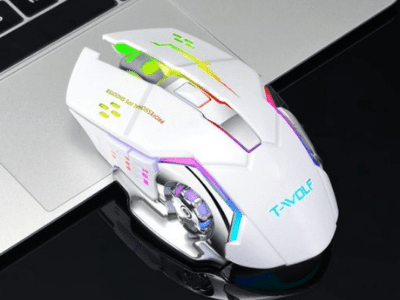
Speed and sensitivity can be controlled accurately by setting your mouse DPI…
…to gain an advantage over your opponents.
Additionally, you can adjust the DPI using two buttons.
Programmable Buttons. these buttons can be set to perform…
…different functions after installing software. Using the macro editing function…
…you can also customize your mouse to fit your specific needs.
This high-precision polling rate ensures smooth, high-speed movement…
…so you can enjoy games more freely. Good gaming mouse for PC and laptop.
AULA H510 RGB Gaming Mouse with 9 Side Buttons

Get total control with the AULA H510 RGB Gaming Mouse…
…with 9 Side Buttons no matter what game you’re playing.
Provides you with the edge you need in MOBA/MMO gameplay
AULA H510 lets you configure your mouse for everything from weapons…
…to build customizations, so you’ll always be one step ahead
Ergonomic right-handed design with enhanced rubber side grips
Gaming-grade tactile scroll wheel.
Hongsund Brand High-end Optical Professional Gaming Mouse

Set your mouse DPI to gain the advantage over your opponents…
…and command the speed and sensitivity accurately.
Two buttons can be used to adjust DPI Programmable Buttons…
…All of the buttons can be programmed with different functions after installing software.
Using the macro editing function, you can also customize your mouse to fit your needs.
Smooth and high-speed movement is assured by the high polling rate…
…allowing for more fun when playing games. The best PC and laptop gaming mouse at an affordable price.
Sum Up!
Here you have it, our comprehensive guide to wired vs wireless gaming mice.
The information in this breakdown should make it a bit easier for you to decide which mouse to buy next.
In today’s market, choosing between a wired or wireless gaming mouse boils down to one key factor – price.
The differences are few and far between at the top of the range…
…with wireless mice now providing a very good account of themselves.
When it comes to gaming performance, you may want to consider wired…
…if you do not have the cash to splash on an expensive model.
Wired mice always perform better than wireless mice below $100, it’s that simple.
Feel free to leave a comment in the section below if you have any questions about gaming mice.
Conclusion
In light of all the aforementioned factors, it is best to make a decision based on your needs.
In the end, it depends on the user’s requirements whether one is better than the other.
You should consider getting a wireless gaming mouse…
…if you want increased comfort, a neater desk, or for some couch gaming.
Unless you’re a competitive gamer who needs every advantage, you’ll hardly notice the slight input lag.
For those on a tighter budget or those who prefer getting a good mouse…
…for their money rather than paying extra for wireless capabilities, a wired gaming mouse is usually a better choice.
A wired connection is more stable and responsive, so we’re tempted…
…to say that wired mice are better for gaming.
As we have already mentioned, input lag and an unstable signal are only problems…
…with wireless mice in the most extreme cases.


