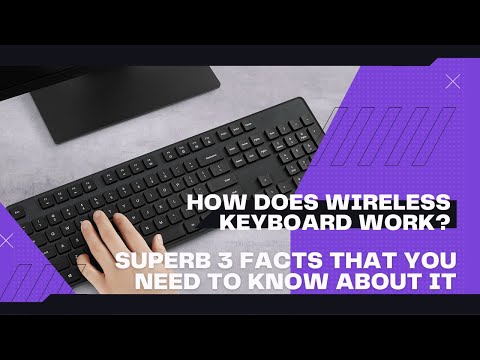Have you ever wondered how wireless keyboards work? It’s a common question for those who are interested in technology and computing.
Wireless keyboards have become increasingly popular over the years, providing users with a more convenient and clutter-free experience.
In this article, we will delve into the technicalities of how these devices function, from their connection to your computer to the way they receive power.
Wireless keyboards use radio frequency (RF) or Bluetooth technology to connect to your computer without any cables or wires.
They transmit data via electromagnetic waves, which are received by a USB receiver or built-in Bluetooth module on your device.
This allows you to type away without being tethered to your desk, giving you greater freedom and flexibility in terms of where and how you use your computer.
So let’s take a closer look at how these devices operate and what makes them such an appealing option for many users.
KEY TAKEAWAY
How does wireless keyboard work?
Understanding how wireless keyboards work involves the transmission of signals through either Bluetooth or radio frequency technology, allowing for wireless communication between the keyboard and the computer.
More on How Wireless Keyboard Work
Can You Provide A Detailed Explanation Of How Does A Wireless Keyboard Work?
Alright, let’s dig into how those cool wireless keyboards actually work! They’re like magic wands, waving away the hassle of cables and giving you the freedom to type from anywhere in the room.
So, imagine this: you have a wireless keyboard (1) and you want to connect it to your computer.
Instead of plugging in a bunch of cables, it uses special technology to send signals through the air, just like a secret message whispering in the wind.
There are two main types of wireless technology that these keyboards use.
The first one is radio frequency, or RF for short.
It’s like a radio station broadcasting your keystrokes to a little receiver that’s connected to your computer.
It’s like having a tiny keyboard translator, converting the signals into words on your screen.
RF has a longer reach than Bluetooth, so you can type away even if you’re a bit farther from your computer.
Just keep in mind that it may need a battery boost more often.
The second type is Bluetooth, and it’s like having a magical connection between your keyboard and your devices.
Instead of radio waves, it uses its own special short-range frequencies.
It’s like having a secret language that only your keyboard and device can understand.
You don’t even need a direct line of sight between them for the magic to happen.
Plus, Bluetooth keyboards often have better battery life, so you won’t have to worry about changing batteries as frequently.
So, whether you’re typing away with an RF keyboard or a Bluetooth one, these wireless wonders bring convenience and flexibility to your fingertips.
No more tangled cables or being tied down to one spot.
You can roam, type, and conquer whatever you need to, without missing a beat.
Now that you know how wireless keyboards work through their use of either RF or Bluetooth technologies, let’s take a look at what different types of wireless keyboards are available on the market today without missing any detail!
What Are The Different Types Of Wireless Keyboards Available?
Did you know that there are tons of cool wireless keyboards out there for you to choose from? It’s like picking out your favorite toy from a giant toy store!
These keyboards come in all different shapes and sizes (2), just like you!
One type of wireless keyboard that’s super popular is the Bluetooth keyboard.
It’s like magic because it connects to your computer or tablet without any wires.
It’s as if the keyboard and your device are best friends, talking to each other through the air.
You can even use the same keyboard with different devices, like a Mac or a PC.
It’s like having a chameleon keyboard that can change colors!
Another cool type of wireless keyboard is the mechanical keyboard.
It’s like having a mini machine under your fingertips! Instead of squishy buttons, these keyboards have fancy mechanical switches that make typing feel amazing.
It’s like typing on tiny trampolines, giving you a satisfying bounce with every press.
They’re super durable too, so you can type away as much as you want without worrying about wearing it out.
Now, let’s not forget about the USB dongle keyboards.
It’s like having a secret agent keyboard that needs a special gadget to connect to your computer.
You just plug in the little USB dongle, and voila! Your keyboard and computer become instant pals.
It’s like a secret handshake that only they understand.
Super cool, right?
With so many awesome wireless keyboards out there, it’s like being a kid in a candy store.
You can find the perfect keyboard that suits your style and makes typing a breeze.
It’s like finding the missing puzzle piece that completes your typing adventures.
So get ready to ditch those old, boring keyboards and explore the magical world of wireless typing!
But how exactly do these devices connect to your computer? Let’s explore this topic in more detail in our next section about how does a wireless keyboard connect to a computer.
How to Connect A Wireless Keyboard To A Computer?
So, here’s the dealio: to hook up your fancy wireless keyboard to your computer, all you gotta do is stick that little USB thingamajig into one of the slots on your device. (3)
It’s like a magical bridge that lets your keyboard and computer talk to each other using radio signals.
Pretty nifty, huh?
Once you’ve plugged in the USB thingamajig, your computer should automatically recognize your wireless keyboard.
If it doesn’t, you might need to install some special software from the folks who made your keyboard.
No worries, though, it’s usually a piece of cake.
Now, here’s the twist.
Some wireless keyboards work a bit differently.
Instead of the USB thingamajig, they use this fancy Bluetooth connections.
So, you’ll need to pair up your keyboard and computer using a Bluetooth receiver.
Just follow the instructions that came with your keyboard, and you’ll be good to go.
So, whether you’re rockin’ a mechanical keyboard or a sleek device wireless one, connecting it to your computer is a piece of pie.
No more messy cords getting in your way.
Just pure typing freedom!
And there you have it, my friend.
Easy peasy lemon squeezy.
Enjoy your wireless keyboard and let your fingers dance across those keys without any strings attached!
But what about using a mouse? What role does it play in this setup? Let’s explore that next.
What Is The Role Of A Wireless Mouse?
Using wireless mice with your wireless keyboard is like having a trusty sidekick that helps you get things done on your computer.
It’s like having a little companion that lets you control your computer without being tied down by pesky cords.
Wireless devices such as keyboard or mouse is a match made in tech heaven.
The keyboard mouse work together seamlessly to make your computer experience smoother and more convenient.
Just like how a team of superheroes work together to save the day, your wireless keyboard and mouse work together to enhance your productivity and make your life easier.
When it comes to wireless mice, you have two options: Bluetooth and RF.
Bluetooth is like having a magic wand that connects to your computer effortlessly, without needing any extra gadgets.
On the other hand, RF connections require a little dongle that you plug into your computer’s USB port, but they still get the job done.
Having a wireless mouse alongside your wireless keyboard is like having a trusty sidekick that never leaves your side.
They communicate with your computer using radio signals, which means you can move around freely while still being in control.
It’s like having a leash-free pet that stays obediently by your side, following your every command.
So, whether you’re navigating multiple devices or simply want the freedom to move around while working, a wireless mouse is the perfect companion for your wireless keyboard.
Together, they make your computer experience more enjoyable and hassle-free.
It’s like having a dynamic duo that brings out the best in each other.
Next, we’ll explore how the keyboard receives power in this type of setup.
How Does The Keyboard Receive Power In A Wireless Setup?
When you set up a wireless keyboard, it’s like giving it a pair of magical batteries that make it come to life.
These batteries are what powers the keyboard, so you don’t have to worry about plugging it into an outlet like a regular keyboard.
It’s like having a pet that can roam around freely without being tied to a leash, which in return your keyboard works.
You have two options when it comes to these magical batteries.
Some keyboards use disposable ones, which means you can easily replace them when they run out of power, just like changing the batteries in your remote control.
Other keyboards use rechargeable batteries, which are like little energy tanks that you can refill when they get empty.
It’s like having a water bottle that you can keep using over and over again.
Once you insert the batteries into the wireless keyboard, it’s like unlocking a secret code that allows it to talk to your computer.
The keyboard sends out signals through the air, kind of like a message in a bottle, and these signals are picked up by a wireless receiver that you plug into your computer.
It’s like having a little messenger that carries your words from the keyboard to the computer.
Now, just like you and your best friend chatting on the phone, the keyboard and the computer communicate with each other using these signals.
They send packets of information back and forth, like passing notes in class, so that whatever you type on the wireless keyboard shows up on the computer screen.
It’s like having a secret language that only these two devices understand.
It’s important to remember that the batteries in your wireless keyboard won’t last forever.
They have a limited amount of power, just like a flashlight that dims over time.
But don’t worry, some keyboards are really smart and have a special feature called sleep mode.
When you’re not using the keyboard, it takes a little nap to save power.
It’s like your keyboard knows how to conserve energy and make those batteries last longer.
So, with a wireless keyboard, you’re free to move around without being tied down by wires.
It’s like having a superpower that lets you type from anywhere in the room.
Just make sure you have those magical batteries ready to power up your keyboard and keep the communication flowing between you and your computer.
With this understanding of how wireless keyboards receive power, let’s dive into how they transmit information to your computer.
How Does The Computer Receive Information From The Keyboard?
The transmission of information from a wireless keyboard to a computer occurs through radio waves sent out by the device.
These radio signals are picked up by a USB receiver plugged into the computer, which then communicates with the operating system to interpret the input and execute commands.
Bluetooth devices work in a similar way, but instead of using a USB receiver, they rely on Bluetooth technology to establish connection and send data.
One advantage of using a wireless keyboard is that it eliminates the need for cords and cables, providing greater flexibility and mobility.
This can be particularly useful for those who frequently move their workspace or prefer an uncluttered desk.
Additionally, some wireless keyboards come with rechargeable batteries that can be easily replaced or charged via USB, making them more environmentally friendly than traditional disposable batteries.
Overall, using a wireless keyboard offers convenience and practicality in terms of ease of use and portability.
It also allows for customization options such as programmable keys or ergonomic designs that may not be available with traditional wired keyboards.
What Are The Benefits Of Using A Wireless Keyboard?
One major advantage of opting for a wireless keyboard is the increased range of movement it offers.
With a wired keyboard, you’re tethered to your computer and have limited flexibility in terms of where you can sit or stand while typing.
A wireless keyboard, on the other hand, communicates with your computer through radio waves or Bluetooth technology, allowing you to work comfortably from further away without compromising on functionality.
Another benefit of using a wireless keyboard is that it eliminates the clutter of wires on your desk.
This not only looks neater but also frees up space for other equipment or documents.
Additionally, if you use multiple devices like laptops and tablets, a single wireless keyboard can be easily switched between them without needing to unplug and replug cords.
Wireless keyboards offer more options than just standard mechanical keyboards.
There are ergonomic designs available which reduce strain on your wrists and hands during long periods of typing.
Some wireless keyboards even come equipped with touchpads or trackballs built-in for added convenience.
The benefits of using a wireless keyboard are clear – greater mobility, less clutter, and more features – making it an ideal choice for many users who demand flexibility from their computing devices.
As beneficial as they may be, there are limitations or drawbacks to using a wireless keyboard that must be considered.
But, if you prefer gaming keyboards, you can check out our article on it.
Are there any connectivity issues? Is battery life an issue? We’ll explore these questions in the next section.
Are There Any Limitations Or Drawbacks To Using A Wireless Keyboard?
Although wireless keyboards offer many benefits, they also come with certain limitations and drawbacks.
One of the main issues that users face is connectivity problems.
If you’re using a Bluetooth connection, your keyboard may not always connect to your device immediately or may disconnect during use.
This can be frustrating and time-consuming, especially if you rely on your keyboard for work.
Another limitation of wireless keyboards is battery life.
Since they don’t have a physical connection to your computer or device, they rely on batteries to function.
If you forget to replace the batteries in time, you may find yourself without a working keyboard when you need it most.
Additionally, constantly replacing batteries can be costly and bad for the environment.
Some users prefer the tactile feedback of mechanical keyboards over wireless ones.
Wireless keyboards typically have less key travel and require less force to press keys than mechanical keyboards do.
While this may not be an issue for everyone, it can make typing feel less satisfying or comfortable for those who are used to mechanical keyboards.
In conclusion, while wireless keyboards provide greater mobility and convenience compared to their wired counterparts, it’s important to consider their limitations before making a purchase decision.
Connectivity issues and battery life are two common drawbacks that users should keep in mind when using a wireless keyboard.
Additionally, some users may prefer the tactile feedback of mechanical keyboards over wireless ones.
Conclusion
Congratulations! You now have a better understanding of how wireless keyboards work.
They’ve become a popular choice for computer users around the world due to their sleek design and ease of use.
There are various types of wireless keyboards available, from Bluetooth to radio frequency, to suit your needs.
Wireless keyboards connect to your computer through specialized receivers or Bluetooth technology.
A wireless mouse can also be used in conjunction with a wireless keyboard for added convenience.
While there are some limitations to using a wireless setup, such as battery life and signal interference, the benefits outweigh the drawbacks for most users.
In summary, a wireless keyboard is an innovative tool that offers freedom from cords and wires.
It allows you to type comfortably without being tethered to your computer desk.
So why not take advantage of this amazing technology today? Embrace the freedom that comes with using a wireless keyboard and enjoy typing like never before!
Frequently Asked Questions
Do wireless keyboards require batteries?
Wireless keyboards, let me tell ya, they’re like those cool gadgets that give you the freedom to type away without being tied down by annoying wires.
But here’s the thing, they do need a little bit of juice to work their magic.
Yep, just like your TV remote or that snazzy toy car, wireless keyboards need trusty batteries to power up.
Now, you might be wonderin’ how often you’ll have to swap out those batteries.
Well, it all depends on how much you use your keyboard and the type of batteries you’re using.
Some keyboards are real energy-savers and can last for months on a single set of batteries, while others might need a fresh pair every few weeks.
So, it’s always a good idea to have some spare batteries on hand, just in case your keyboard decides to throw a tantrum and run out of power right when you’re in the middle of an important task.
But hey, don’t worry too much about it.
The best wireless keyboards out there are designed to be efficient and give you plenty of typing time before needing a battery swap.
So, whether you’re typing up a storm for school projects or getting some work done, a reliable wireless keyboard will have your back.
And let’s not forget about the mouse! If you’re using a wireless keyboard, why not pair it up with a wireless mouse too? It’s like a dynamic duo, working together seamlessly to make your computing experience smooth and hassle-free.
Just make sure to check if the mouse and keyboard use the same type of batteries, so you can keep ’em both powered up and ready for action.
Now, if you really want to take it up a notch, you can go for the best Bluetooth wireless keyboard.
This fancy piece of tech allows you to connect to your devices without any wires at all.
It’s like magic! Just pair it up with your smartphone, tablet, or computer, and you’re good to go.
No more fussing around with tangled cords or limited mobility.
So, there you have it, my friend.
Wireless keyboards are nifty gadgets that give you the freedom to type without being tied down by wires.
Just make sure to keep those batteries in check, have some spares at the ready, and consider pairing it up with a wireless mouse for the ultimate convenience.
And if you’re feeling extra fancy, go for a Bluetooth wireless keyboard for a truly wire-free experience.
Happy typing!
Can I connect a wireless keyboard to multiple devices simultaneously?
Well, partner, I hate to break it to ya, but most wireless keyboards can only connect to one device at a time.
It’s like a monogamous relationship, ya know? They commit to one device and give it all their attention.
So if you’re thinkin’ about connectin’ your wireless keyboard to your computer, tablet, and smartphone all at once, I’m afraid it’s not gonna work out.
But don’t you worry, there’s a solution! Some keyboards come with a nifty feature called Bluetooth, which allows you to easily switch between multiple devices with just a press of a button.
So you can have your keyboard cozyin’ up to your computer one minute and then switch it over to your tablet without any fuss.
Just make sure the devices you wanna connect to have Bluetooth capability, and you’re good to go.
In conclusion, wireless keyboards do require batteries to keep ’em runnin’ smoothly.
And while you can’t connect ’em to multiple devices simultaneously, keyboards with Bluetooth can make it a breeze to switch between your favorite gadgets.
So go ahead, embrace the wireless freedom, and type away to your heart’s content!
Remember, friend, keep those batteries charged and enjoy the convenience of a wire-free typing experience.
Happy typing!
How far can a wireless keyboard be from the computer and still function properly?
How far can a wireless keyboard be from the computer and still work properly? Well, imagine you’re playing a game of catch with a friend.
You throw the ball, they catch it, and then they throw it back to you.
The distance between you and your friend determines how far you can throw and catch the ball without any problems.
The same goes for a wireless keyboard and your computer.
In general, most wireless keyboards have a range of around 30 feet or 10 meters.
That’s like standing on one end of a basketball court and trying to toss the ball into the hoop on the other end.
Pretty impressive, right? But just like with throwing a ball, some factors can affect how well your wireless keyboard performs at longer distances.
One important tip is to make sure there are no obstacles between your keyboard and the computer.
Just like a basketball player needs a clear path to the hoop, your wireless keyboard needs a clear line of sight to the computer’s receiver.
Walls, furniture, and other objects can weaken the signal and reduce the effective range of your keyboard.
So, keep the area around your computer nice and clear for optimal performance.
Are wireless keyboards compatible with all operating systems?
Now, let’s move on to the compatibility of wireless keyboards with different operating systems.
Think of operating systems like different languages.
Some keyboards may speak one language fluently, while others can switch between languages effortlessly.
Most wireless keyboards are designed to be compatible with multiple operating systems, such as Windows, macOS, and Linux.
It’s like having a multilingual friend who can communicate with anyone.
However, it’s always a good idea to double-check the specifications of the wireless keyboard you’re interested in to ensure it supports your specific operating system.
Just like you wouldn’t hire a translator who only speaks French if you need help with Spanish, you want to make sure your wireless keyboard can speak the same language as your computer.
In conclusion, wireless keyboards can typically work reliably within a range of around 30 feet.
Remember to keep the area clear of obstacles for optimal performance.
Additionally, most wireless keyboards are compatible with various operating systems, but it’s wise to check the specifications to ensure compatibility with your specific setup.
So go ahead, grab that wireless keyboard, and enjoy the freedom of typing from a distance while staying connected to your computer!
References
- https://en.wikipedia.org/wiki/Wireless_keyboard
- https://smallbusiness.chron.com/types-wireless-keyboards-computers-69487.html
- https://support.microsoft.com/en-us/topic/use-microsoft-bluetooth-keyboard-87947e66-e023-38a8-aa9a-7ca238ef5d67#:~:text=Connect%20your%20keyboard-,Press%20and%20hold%20the%20pair%20button%20on%20the%20bottom%20of,it%20to%20get%20set%20up.
Related Articles
- https://workrift.com/are-wireless-keyboards-worth-it/
- https://workrift.com/can-you-use-wireless-keyboard-with-laptop/
- https://workrift.com/do-you-really-need-a-gaming-keyboard/