By removing keycaps and wiping switches with isopropyl alcohol, you’ll eliminate crumbs quickly.If you enjoy typing on a mechanical keyboard, you know the frustration of dirty switches.
While cleaning may seem like a chore, these tips can refresh your keys without hassle.
Learning this simple process means your keyboard stays pristine, saving money on replacements down the road. Keyboard lovers gain an easy way to extend the life of their valued typing tool!
Key Takeaways – How to Clean Mechanical Keyboard Switches
After removing the keycaps, you can then clean the top housing of each individual switch with a cotton swab dipped in isopropyl alcohol to remove dirt and grime.
Some additional steps include blowing out any dust or debris from between the switch columns using compressed air, and then wiping down the entire keyboard surface as well as inside the switches with a microfiber cloth slightly dampened with water to fully clean and refresh your mechanical keyboard.
3 Quick Ways to Banish Keyboard Crumbs Without Taking it Apart
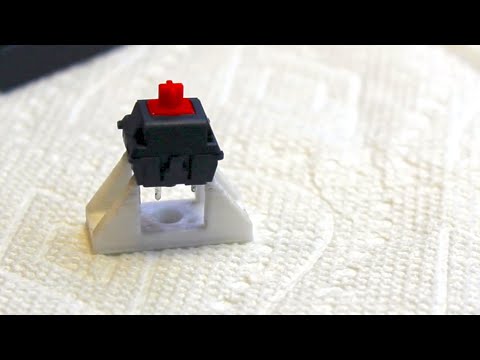
Have you noticed crumbs cluttering your mechanical keyboard? They mess with key presses. Fear not, there are speedy remedies. First, an air can whisks away debris.
Give short blasts between keys. This lets crumbs escape without dismantling your mechanical keyboard switches.
Second, a keycap puller raises tops for better views. Popping them off allows compressed air access. Blow away particles trapped below. You’ll see your keys like new.
Still want a deeper clean of your mechanical keyboard switches? Dampen a cotton ball with isopropyl alcohol. Gently wipe each button bottom.
Isopropyl alcohol dissolves stuck gunk. You’re deep cleaning mechanical keyboard switches sans taking it all apart. (1)
Simple steps save time spent rebuilding. Plus, your board stays crisp longer. Regular short cleans prevent crud buildup messing with clicks.
With these fast fixes, a clean mechanical keyboard is always in reach.
How to Sweep Away Dust Bunnies Between Switch Columns
Those dust bunnies cause keyboard troubles. To scrub them away, a soft brush helps. Between switch columns is where grime hides.
Using a small paint brush or cleaning brush gently sweep. This nudges out any trapped dirt without damage.
Regular cleans are so important. Over time, a mechanical keyboard collects all kinds of gunk.
This strains the switches. Soon, sticky keys bother typing. But fear not! By sweeping dust away, your board stays zippy longer.
Be careful to use a brush with flexible bristles. Stiff ones could harm sensitive components. Once loosened, compressed air does the rest.
It whisks debris out from between lines quickly. Your keys will feel splendid, letting you focus fully on your work or play.
This tip ensures switches stay in tip-top shape. You maintain silky clicks and resist buildup. With switch columns stripped clean, you’ve done your board a big favor.
Now let’s explore hacks for saying goodbye to sticky keys forever and learn how to do a deep cleaning of your mechanical keyboard!
Say Goodbye to Sticky Keys Forever with these Switch-Cleaning Hacks

Fed up with sticky key clicks? No need to fret, pal. With these hacks your keys will feel brand new.
Grime underneath the keycaps is a huge cause of stickiness. (2) A good scrub sorts that out for good.
First unlock those tops using a keycap lifter. Pop them off with care.
This lets you reach each mechanical switch properly. Next blow away any grime using compressed air. Hold it upright for a safe clean.
Still got some stubborn spots stuck? No worries, friend.
Dip a cotton swab in isopropyl alcohol for those hard places. Lightly dab at contacts to dissolve debris. Dry completely before putting the keys back atop.
Your hard work will save from future frustrations.mechanical switches free of gunk, typing satisfaction comes easy.
These simple fixes do the trick every time while sparing your wallet too! Keep your mechanical keyboard in prime form with regular upkeep. Sticky keys will be but a distant memory, buddy.
Get Underneath the Keys and Eliminate Hidden Dirt with Ease
Think your board is shiny though crumbs lurk below? Fear not my friend, there is hope! Hidden grime threatens smooth taps. To outsmart it, a soft brush does the trick.
Tight spaces conceal icky buildup. Bruise it free with gentle strokes between rows. Or use compressed air’s invisible touch. Short bursts waft messes away, no liquid risk.
Regular care prevents dirt frustrations. Over time, dirt and grime sneaks in unseen. But now you know its secrets. Don’t let hidden harm hamper your fun! By dusting underneath, switches will serve long and merry.
You’ve learned to lift away lurking dirt—an important mechanical keyboard confidence. Problems stay at bay and your passion plays on strong. Keep up quick cleans so typed tales keep flowing freely!
Don’t Soak the Whole Board – Try This Gentle Keycap-Only Cleaning
Friends, let me share an easy caps-only method perfect for light cleaning. No need to bathe your board completely. For a deep clean your mechanical keyboard, removing just the key caps does the trick.
Grab your keycap puller and a small container of soapy water. Gently ease key lids off one by one into the basin. Avoid anxious yanks that might bend the stems below.
Let the caps soak for a spell while loose grime melts away. Then scrub each with a soft bristle brush to lift remaining residues. No need for hard rubbing – mild is best. Rise and set tops off to dry completely.
Reattachment restores bright shine without making a mess of your mechanical keyboard and keep. Individual key care keeps entire keyboard happy and healthy. You’ve widened your cleaning wisdom once again!
Revive Grime-Clogged Switches using Household Essentials
No need for steep expenses friend! With basics around home, switches get cured. Keycaps off let grime greet a gentle rub.
Dampen a cotton swab in rubbing alcohol. Gently scrub stuck areas, finding each nook. It dissolves muck to leave components clean. Deeper dust requires extra care.
A small brush, like from your tooth stash, aids removal if spots be stubborn. Dip in fluid and scrub softened grime away. Just mind not to brush too harshly.
Dry times are important before putting pieces back in place. Letting switches completely dry prevents further sads.
Simple steps keep your keyboard happy. Share these homemade solutions with pals!
Deep Dive Between Switch Rows for a Surface-Level Clean Feel
For complete switch cleaning delve between rows row by row. Let’s walk through the best techniques.
Start by carefully removing PBT keycaps to access areas below. Then use canned air to blow away crumbs on the surface.
Take a small brush like from your nylon brush stash. Gently scrub areas between key lines where dirt plays hide n’ seek. Pay attention to nooks and brush out grime.
By exploring each switch nook you eradicate hidden ick. Your board feels fresh again! Let me share more tips for long-term care too.
Maintaining is simple if done by routines tried and true. You’ve got the basics, pals, now sparkling switches come easy!
Refresh and Lengthen Keyboard Life with these Regular Maintenance Tips
My mechanical keyboard has been working great for over 5 years now. Here are some tips I’ve learned to keep it performing well and make my keyboard last longer.
Cleaning the Switches
Over time, switches can get dusty and grimy. I like to use a small switch puller and nylon brush to gently clean them.
Pulling the switches makes it easy to reach inside. A light brushing removes debris without damaging anything.
For really stubborn grime, I soak cotton swabs in rubbing alcohol. Swab inside the switches to dissolve grease and dirt. Air dry completely before reinserting to avoid sticky keys.
Dusting the Keys
Keyboard keys attract a ton of dust over the months. I regularly remove my keys to wipe them down. Paper towels work well, as do soft brushes for tight spaces. Make sure the space bar is dust-free too for smoother functioning.
Deep Cleaning
Twice a year, I give my keyboard an intensive clean. I remove all the keycaps and switches then use my ultrasonic cleaner. It gets into every nook without force. Rinsing and drying thoroughly helps renew smooth key action.
Switch Exercising
To keep key switches operating crisply, I regularly press each key 100 times. This distributes grease and prevents sluggishness. It only takes a few minutes but can extend your keyboard’s life.
Spill Prevention
We’ve all had close calls with drinks. Wipe up spills ASAP and lay a dry cloth over your keyboard when away. I also use a macbook pro for messy tasks to avoid potential damage.
With some basic maintenance like I’ve described, your mechanical keyboard should hit its 10 year mark with no problems. Switching to PBT keycaps can also extend lifespan.
Small efforts go a long way towards lifelong dependability. Let me know if you have any other questions!
Frequently Asked Questions
How often should I clean my mechanical keyboard?
When should you clean your mechanical keyboard? There’s no set schedule, but it’s a good idea to clean your mechanical keyboard every 3-6 months with preventive cleaning.
If you notice performance issues or see built-up dirt and grime, it’s time for a deeper clean. Signs it needs attention include sticky or sluggish keys.
What’s the best way to clean underneath the keycaps?
The best method is to fully remove all the keycaps so you can access the underside and key switches. Use a keycap puller to carefully take off each keycap without damaging them.
This allows thorough cleaning in hard to reach places beneath for stubborn debris.
Can I use soap and water to clean my keyboard?
While soap and water work for some spilled liquids, we don’t recommend soap for regular cleaning. The soap residue can be difficult to fully remove and may cause stickiness over time.
Stick to dry methods like compressed air or cleaners specifically made for electronics.
Is it okay to use household cleaners on my keyboard?
Household cleaners often contain harsh chemicals that can potentially damage delicate keyboard materials over many cleanings.
Stick to mild, non-abrasive cleaners instead such as isopropyl alcohol on a microfiber cloth or damp cloth. Don’t submerge the keyboard and ensure it’s fully dry before reconnecting.
How do I clean inside the mechanical keyboard switches?
When removing all the keycaps, use compressed air or an electronic duster to blow out any loose debris from inside the switches.
For deeper cleans inside switches, dip a cotton swab in isopropyl alcohol and gently wipe walls of each switch. Avoid getting liquid inside electronics.
Is it safe to run my keyboard under warm water?
It’s not recommended to submerge or rinse a keyboard under water as liquid can damage internal electronics. Even warm water left behind after rinsing poses a risk.
For cleaning, use a damp microfiber cloth or paper towel lightly wiped or sprayed with water instead of soaking the whole keyboard.
What’s the best way to prevent my keyboard from getting dirty?
Placing a dry cloth over the keyboard when not in use can help prevent everyday dirt and skin oils from accumulating.
Also consider using keycap sets made from durable PBT plastic which resist grime better than ABS plastic alternatives. Regular maintenance cleaning removes built-up residues before they become stubborn dirt.
Conclusion
In conclusion, taking care of your mechanical keyboard switches is essential for maintaining its longevity and performance.
By following these simple cleaning methods, you can easily banish crumbs, dust, and sticky keys without the hassle of taking the keyboard apart.
Remember, regular maintenance is key to keeping your keyboard in top-notch condition, so don’t neglect it. As the saying goes, ‘A clean keyboard is a happy keyboard.’
Happy typing!
References
- https://linustechtips.com/topic/1139150-cleaning-a-mechanical-keyboard-with-999-isopropyl-alcohol/
- https://www.whatgeek.com/blogs/news/cleaning-and-maintaining-your-keycaps
Related Articles
- When To Clean Mechanical Keyboard? 4 Superb Facts About Cleaning Your Mechanical Keyboard – Work Rift
- How Long Do Membrane Keyboards Last? The Key Difference That Can Double How Long Keyboards Function – Work Rift
- 3 Best Budget Keyboards That You Should Have – Work Rift

