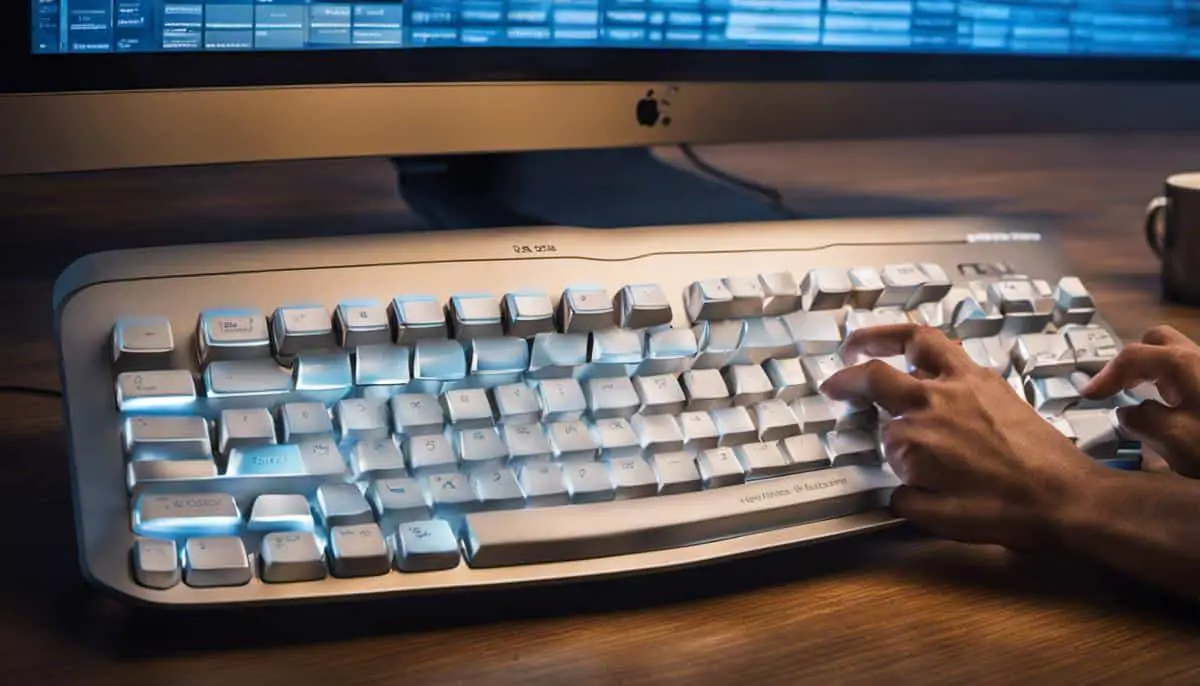Keyboard
Discover the Top 15-Key Keyboards: A Complete Guide
With the rapidly growing digital age, we are encountering an extensive range of keyboards designed specifically for different tasks and user needs. One such design that has been grabbing significant attention is the 15-key keyboard. Despite the minimalistic key count, these keyboards possess the power to transform your efficiency and productivity, especially if you understand their optimal use. This piece aims to guide that comprehension – from understanding the role and functionality of 15-key keyboards, reviewing the top rated models and guiding future purchases, to mastering their effective use.
Understand the Role and Functionality of 15-Key Keyboards
Understanding the Design and Functionality of 15-key Keyboards
The 15-key keyboard is uniquely designed, typically featuring 15 keys arranged in a rectangular or square layout. These keys are generally customizable, allowing users to program each key according to their specific needs and requirements. The 15-key configuration allows for greater efficiency in reaching various functions on a keyboard without moving the hand too far, as one might need to do with a regular keyboard.
In terms of functionality, the 15-key keyboard is unmatched for its versatility—each key can be mapped to a specific function or combination of functions. This means that users can assign hotkeys, macros, and even launch specific programs. For programmers, this means the ability to assign complex code programming functions to single keys, dramatically increasing productivity. For digital artists or video editors, the keys can be set to commonly used tools or commands within their software, making their workflow more efficient.
Unique Features and Specialties of 15-Key Keyboards
One of the unique features of the 15-key keyboard is its programmability. As mentioned, each key can be configured to perform specific commands or macros, resulting in a highly personalized keyboard setup. Some top-rated 15-key keyboards even come with backlit keys. This not only makes the keyboard more visually stunning, but also more practical for use in low-light conditions. Another exceptional feature is the ability to create profiles. For multi-user setups like shared workstations or gaming hubs, each user can load their own set of key functionalities, ensuring convenience and personalization.
Comparing 15-Key Keyboards with Regular Keyboards
A direct comparison between a 15-key keyboard and a regular keyboard may not be fair due to their different objectives. A regular keyboard includes all the keys needed for typing and is thus more versatile for general use. However, a 15-key keyboard stands out when it comes to specialized tasks. Speed and efficiency are at the core of its design philosophy. The compact size of 15-key keyboards also makes them highly portable and a great space-saving solution for small workstations.
The Value of Mastering 15-Key Keyboards
For hobbyists and enthusiasts involved in activities requiring rapid command execution, the value of a 15-key keyboard cannot be overstated. This becomes particularly apparent in areas such as live streaming, photography, video editing, music production, and even programming. In such contexts, a single keystroke could effortlessly trigger a string of actions, thereby speeding up processes and heightening efficiency. For gamers, the application of a 15-key keyboard is even broader, as it can be used for in-game navigation or character control. The amalgamation of convenience and speed into these routines decidedly underscores the importance of 15-key keyboards for any devoted enthusiast or hobbyist.

Review of the Top Rated 15-Key Keyboards
Exploring the Akai Professional MPK Mini MKII
The Akai Professional MPK Mini MKII, a popular compact 15-key USB MIDI keyboard in the market, is an excellent starting point for anyone looking to enhance their skills. It boasts eight MPC pads equipped with a Note Repeat function, seven full-sized keys built with durability in mind, integrated arpeggiators, and assignable knobs for cutting-edge DAW integration. Its lightweight and compact nature make it an ideal travel companion. Many users appreciate its touch-sensitive pads, even though others note that its mini keys could pose a challenge for those with larger hands.Arturia MicroLab 15-Key MIDI Controller
The Arturia MicroLab is an ultra-portable MIDI Controller with 15 velocity-sensitive keys, which can be adapted to operate in several modes. This keyboard comes with sturdy moulded pitch and mod touch strips and an extensive software bundle. Its robust build and sleek design have been praised by users. A minor drawback noted by users is that it lacks any type of drum pad functionality.Novation Launchkey 15
The Novation Launchkey 15 is a full-fledged MIDI controller boasting 15 keys, eight knobs, 16 pads, and dedicated navigation and control buttons. It offers seamless integration with Ableton Live and other major software. The touch-sensitive keys are a hit among users for their responsiveness and size. However, some users have reported issues with the drum pads, stating they require a firm press to activate.MIDIPLUS AKM320
The MIDIPLUS AKM320 is a pitch-perfect 15-key MIDI controller keyboard. Known for its versatility, it includes a pitch and modulation wheel, volume slider and octave buttons. Compact in size, it is great for on-the-go use and small workspaces. Users commend its simplicity and ability to plug and play without the need of a setup process. However, the small size of the keys renders it incompatible for larger hands.Worlde Panda MINI Portable 15 Key
The Worlde Panda MINI Portable 15 Key offers eight drum pads, four control sliders, a modulation wheel and a pitch bend, providing ample functionality for its compact form. Its versatility and affordability have made it popular among beginners. Critics have noted that the device may have a slightly steep learning curve, especially for those new to MIDI controllers.As we sum up the discussion, selecting a 15-key keyboard entails understanding its key layout and size, considering its portability and price range, and ensuring that it’s compatible with various music software. Each keyboard we’ve mentioned has its unique combination of attributes and performance features, making them top picks among users.

Purchasing Guide – Choosing the Best 15-Key Keyboard for Your Needs
Comprehending the 15-Key Keyboards
A 15-key keyboard, often called a numpad or macro keypad, is a highly specialized input device that focuses on a specific group of keys. Generally, their keys can be programmed to perform a myriad of functions, making them particular favorites among gaming enthusiasts, graphic designers, and music producers. These keyboards are essential for professionals needing complex key combinations in their routine tasks.
Deciding Your Budget
Determining your budget is crucial before you start the hunt for the best 15-key keyboard. The price range for these keyboards can greatly vary depending on the brand, features, and build quality. Basic models can start at around $30, with high-end versions going up to $200 or more. Identify a budget range that suits you, keeping in mind that investing in a quality keyboard can enhance your workflow and productivity.
Assessing Your Needs
The first step towards choosing the appropriate 15-key keyboard is understanding your individual needs and how the keyboard will be used. Determine what functionality you want out of your keyboard – if you’re a gamer, you might prefer a keyboard with customizable macros and RGB lighting. If you’re a music producer, velocity-sensitive keys may be a priority.
Key Features to Look Out For
A high-quality 15-key keyboard should have durable, responsive keys that provide enough tactile feedback. In addition, look for options with programmable keys that allow customization per your needs. Additional features to consider may include color-coded keys, LED indicators, USB connectivity, wireless functionality, and software compatibility.
Compatibility with Devices
Ensure that your chosen 15-key keyboard is compatible with your device, whether it’s a PC, Mac, or a gaming console. Some keyboards might require specialized software for customization which may not be compatible across all systems.
Considering Brand Reputation
When purchasing a 15-key keyboard, it’s wise to consider the reputation of the brand. Trusted brands like Akai, Elgato, and X-keys offer a good balance of quality, reliability, and customer support. Check customer reviews and ratings on various online platforms to gain an unbiased perspective on the brand and product.
Looking into Warranty Periods
A manufacturer’s warranty is a sign of the brand’s confidence in its product. A longer warranty period typically indicates a better build quality. Standard warranties for 15-key keyboards range from one to three years. Do not forget to check the terms and conditions before purchase to understand what is covered under the warranty.
Checking Additional Accessories
Some 15-key keyboards come with additional equipment such as mounting hardware, customizable key caps, and storage cases. These can provide added convenience and personalization options.
Conclusion
Your choice of a 15-key keyboard should be guided by personal preference, budget, and intended use. The key to choosing the top-rated 15-key keyboard that perfectly suits your needs lies in researching and understanding the various aspects discussed herein, thereby ensuring a more informed decision-making process.

Tutorials on How to Use a 15-Key Keyboard Effectively
Getting to Grips with 15-Key Keyboards
Mastering the operations of a 15-key keyboard meanwhile is a skill to be acquired over time. It’s no doubt this lean approach to the traditional keyboard, with its plethora of keys, is aimed at maintaining functionality without compromising on minimalism. By mapping intricate commands and numerous functions onto a smaller key set, users can benefit from seamless gaming, programming among others.
Understanding the Layout of a 15-Key Keyboard
To get started, one must familiarize themselves with the keyboard layout. Most 15-key keyboards come with three rows of five keys each, which will become your primary mode of input. The compact size of these keyboards makes it easy to access all keys without the need for extensive hand movements.
Customizing Key Bindings on a 15-Key Keyboard
One of the main advantages of 15-key keyboards is the ability to personalize key bindings. This feature allows the user to assign specific commands or macros to each key, depending on their usage preferences. Many top-rated 15-key keyboards come with their own customization software, offering great flexibility and versatility. Mapping the keys can be as simple as opening the designated software, selecting a key, and assigning the desired command or macro to it.
Utilizing Function Keys on a 15-Key Keyboard
Function keys are an integral part of 15-key keyboards, allowing users to manage multiple commands efficiently. Many keyboards assign individual function keys, which provide a combination of keys that offer secondary functions. With correct usage of function keys, a number of complex commands can be executed in an efficient and time-saving manner.
Understanding Keyboard Shortcuts on a 15-Key Keyboard
Keyboard shortcuts are a user’s best friend, enabling quick execution of specific commands with a single stroke. They save time and improve work efficiency, regardless of the task at hand. Therefore, it’s beneficial to thoroughly learn and understand the different keyboard shortcuts that your specific 15-key keyboard offers.
Troubleshooting Common Issues with 15-Key Keyboards
When working with 15-key keyboards, users may encounter some common issues like unresponsive keys, key chattering, or problems with key mapping. Often, these issues can be resolved by updating or resetting the keyboard’s firmware. For more persistent issues, user forums, customer support, or even the keyboard’s manual can provide effective remedies to most problems.
In conclusion
Mastering the use of a 15-key keyboard is a task that requires practice and familiarity. From customizing key bindings to employing function keys, these techniques offer flexibility and a range of commands at your fingertips. Being well-versed in troubleshooting methods will ensure your keyboard performs optimally, serving as a powerful tool for any enthusiast or hobbyist.

The journey towards becoming skilled on a 15-key keyboard is made smooth and manageable through this comprehensive guide. Each section provides a vital stepping stone, whether it’s understanding the keyboard’s function and capabilities or selecting the ideal model for your specific needs. However, remember that mastering any new tool is a gradual process and requires consistent practice. The tutorials section is designed to advance this competence progressively and solve common issues encountered along the way. As you continue to implement the knowledge and skills illustrated in this piece, you can look forward to becoming not just a user but an expert of the functional and efficient 15-key keyboard.